Troubleshoot switch administration
Exam: Cisco 300-135 - CCNP Troubleshooting and Maintaining Cisco IP Networks (TSHOOT v2.0)
Under the topic layer 2 technologies of the exam number 300-135 TSHOOT is the topic "trouble shoot switch administration". Those who are preparing for the CCNP exams will definitely find this chapter useful. These topics may appear in the practical exam so prepare them well. The switch will use the IP address information to communicate with the internet and the local routers. The switch will also need a password. If the IP address is set on the switch you run the switch with your network requirements or you can also use the default settings. The switch software must be updated regularly with new features so that it can work effectively. The software version of the switch must be known before you upgrade it. The switch’s console port setting must match that of the terminal of the PC. These are some points that you must know about the switch administration.
SDM templates
Using the SDM template we can system resources in the switch. This will optimise the support for the specific features that depend on how the switch is used in the network. You can also use a template that can provide maximum system usage for the functions. The SDM templates can optimize these features namely routing network, VLANs, default and access.
All the stack members use the same SDM template that is stored in the stack master. If a new switch is added to the stack then the SDM configuration that is stored in the stack master will override the template that was configured on the individual switch. The command show switch privileged EXEC can be used if the stack masters are in a SDM mismatch mode or not. Some guidelines that you must follow before you do the SDM template configuration are as follows:
- Before the SDM templates are configured the switch must be reloaded so that the process can take place.
- If there is no routing enabled in the switch then do not use the routing template.
- If you use dual stack template then will result in less TCAM capacity for each of the resource.
- You can use the command sdm prefer vlan global configuration command only on those switches that are intending for layer 2 switching but without routing.
- Before you configure the IPv6 features you must first select the dual IPv6 and IPv4 templates.
Managing MAC address table
The MAC address table basically contains all the information that the switch will be using to forward the traffic between the ports. All the MAC addresses that you will see in a table will be associated with one or many ports. The addresses that are included in the MAC table are dynamic address and static address. The dynamic address is one that the switch will first learn and then age when it is not in use. The static address is one that is manually entered in the unicast address but it will not be lost when the switch is reset. The MAC address table can be managed in the following two manners:
- Displaying addresses table entries - we will now discuss some commands that you can use to display the MAC address table. These commands are:
- Show mac address table address - this will display the MAC address table information that is specific for the MAC address.
- Show mac address table ageing time - this command is used to display all the aging time in all the VLANs or in a specific VLAN.
- Show mac address table VLAN - this will display the MAC address table information that is specific to a VLAN.
- Show mac address table learning - this will display the MAC address learning status of the specific VLANs or of one particular VLAN.
- Show mac address table count - this will show the number of addresses that is present in a specific VLAN or a number of VLANs.
- Disabling MAC address learning on an interface or a VLAN-it is by default that the MAC address learning is enabled on all the interfaces and even on the VLAN of the router. You must be sure of the network topology before you go ahead with the disabling. If you are not then the disabling may cause flooding in the network. It is recommended that you disable the MAC address learning on VLANs that have two ports. If the VLAN has more than two ports then it is possible that every packet that is entering the switch will be flooded.
You must also remember that if a VLAN is being used by the router internally then you will not be able to disable the MAC address. Similarly if a VLAN has a secured port even then MAC address cannot be disabled.
Troubleshoot Err-disable recovery
The err disable is a configuration problem mitigation technique used by Cisco switches. If the software of the switch detects an error it will automatically shut down the port. If the port is error disabled then the port will be shut effectively and no traffic will be sent or received in the port. The port LED will become orange in colour. As you issue the show interface command the port status will automatically show err- disabled status. Some causes that can lead to err-disable condition are:
- A port duplex configuration - this will happen when there is a failure to negotiate the speed and the duplex between the devices that are directly connected.
- A bad network interface card that leads to physical and driver problems
- A cable that is not in order, for example it may be too long, defective or not the right type.
If you do not want the err disable detection then the command that you need to use is no err disable detect cause. If you use the show err disable detect command then the status of the err disable detection will be displayed. If you want to remove the err disable status you will have to find the root cause that is causing the problem and solve it. We have already mentioned the most common causes for these errors so you can work on these lines.
The content we have discussed in this chapter should be enough to prepare for this section of the exam. Do keep your preparations on these lines and you will surely crack the exam. It is a guideline and as the exam is a close book one try to prepare more or less in these lines only.