Troubleshoot and resolve OSPF problems
Exam: Cisco 200-301 - Cisco Certified Network Associate (CCNA)
In troubleshooting we will now move on to discuss troubleshoot and resolve OSPF problems. We hope that this chapter will be informative and will help you to understand the topic much better. As a network administrator you will often come across the term OSPF. The OSPF stands for open shortest path first. This is basically an internet protocol that is often used by the networks. The OSPF basically uses a link state routine algorithm. It is an internal routing protocol. The OSPF works in a single system. This protocol can cover a network in less than a few seconds. It can also assure loop free paths. The OSPF is the most commonly uses interior gateway protocol in a large enterprise’s network. The OSPF will collect all the link state information from the available routers and make a topology map for the network. This topology will act as the routing table for the internet layer. The OSPF supports the internet protocol version 4 and version6. The addressing modules used are CIDR and the VLSM. The algorithm that is used by the OSPF is called the shortest path algorithm or the Dijkstra’s algorithm. This helps the OSPF to look for the shortest path tree for the route effectively and efficiently.
Some commands that are commonly used to check for the OSPF problems are “show ipospf neighbour” and “show tech-support”. You can also use the output interpreter program that can work only with Java. If you get the ospf -4-badlsa type error this means that the OSPF packet is corrupted. If the sender is sending you type6 MOSPF packets then do ignore and configure the ignore Isa mospf. You can also open a TAC case. If the message received is “cannot allocate router-id” this means that for the OSPF process to start the router should have an interface that has a valid IP address in the state line/up protocol. If there is more than one OSPF process running then you must see to it that at least one interface meet this criteria.
If the routes are not being distributed into the OSPF then it means that the keyword “subnet” was left out of the redistribute command. You must verify the config and then open a TAC case.
If you receive the “ospf unknown protocol” message while configuring the ospf. You must refer to the OSPF tips for the Cisco 1600 and 800. Most of the solutions will be in there if the OSPF being configured is not a 1600 or 800 then you will have to raise a TAC case.
If the OSPF is not establishing full neighbours then you will have to refer to the OSPF neighbour states. If the OSPF routes are missing from the routing table you must do the OSPF route check.
You can use the show ipospf neighbour command to look for the neighbour states. This will give the state of the OSPF neighbour. If the command gives no output you must check the link again.
We will now move on to how you can troubleshoot the OSPF routing table. First of all you must check what type of routes is missing from the routing table. For the all OSPF routes do the full adequacy check. If only external routes that have originated from another routing process the command used is External LSA check. If only summary routes (these routes originate from another area) you must check the area 0 and verify that it is contiguous. If the problem still continues you can open a TAC case. For NSSA routes related problem always a TAC case has to be opened.
Let us now discuss troubleshooting an OSPF init state. State = INIT means that the local router has seen the OSPF hellos from the local router. You must check why the neighbours are not seeing the hellos. Using the show ipospf interface command you can find out if the OSPF authentication is being used on neighbouring interfaces. You must check if the authentication type and keys are the same on both the neighbouring router interfaces. If no then the authentication type and keys are a must match. If these steps do not work you must also check the physical cable. If a LAN switch separates the neighbouring routers then you must verify the switch settings. In spite of this if the problem continues then you can open a TAC case.
If there is a problem in the MTU the steps that need to be followed in troubleshooting are. First of all check if the problem is with the MTU or it is some other layer 2 problem. If the neighbouring interface also has the same MTU then you can use the command show ip interface. This command will help you to find out the problem. If this is not the problem use the configure ipospfmtu-ignore command in the interface configuration mode. If it is the problem then you must ping the neighbouring interface IP address with a larger ping packet. If still there is no problem with the MTU detected then there may be some problem with the layer 2. If large packets cannot be passed you must check the cabling and the hubs. Even if this does not solve the problem you will have to raise a TAC case. If there is a problem with the layer 2 then you must check if the proxy ARP is enabled. If it is enabled you must disable it. You can use the clear iparp command to clear the ARP cache.
If there are corrupt OSPF packets then you can troubleshoot them. To check if the packets are getting corrupted you can use the command “OSPF-4-BADLSA type”. This will show the error message on the console. If the error still cannot be seen you can raise a TAC case.
These are some common troubleshooting of OSPF that you need to know about troubleshoot and resolve OSPF problems. There can be many more scenarios but try to concentrate on these only from the CCNA exam point of view.
Related IT Guides
- 200-301 exam answers
- Configure and verify DHCP (IOS Router)
- Configure and verify NAT for given network requirements
- Configure and verify network device security features
- Configure and verify switch port security
- Describe SNMP v2 and v3
- Describe the purpose and basic operation of the protocols in the OSI and TCP/IP models
- Identify enhanced switching technologies
- Troubleshoot and correct common problems associated with IP addressing and host configurations
- Troubleshoot and resolve Layer 1 problems
- Troubleshoot and resolve VLAN problem