Troubleshoot and resolve Layer 1 problems
Exam: Cisco 200-301 - Cisco Certified Network Associate (CCNA)
In this chapter we will discuss how to troubleshoot layer 1 problems. This is an important sub topic under the main topic troubleshooting. One must know the topic well in order to crack the CCNA exam. We hope that after reading this chapter you will have all the knowledge that you need on this topic. T1 or layer 1 problems are the ones that you face after the document has been processed. With troubleshooting you can ensure that these problems are solved. The information that we are providing in this document are based on Cisco IOS software release documents. When you use the show controller t1 command the system will display the controller status that is specific to the hardware. With this information you can understand the task at hand. This is an activity that is often performed by the technical support person. This command also shows the following details:
- The statistics about the t1 link
- The information that is needed to trouble shoot
- The information about the local alarm
Why do the t1 errors occur, well some of the reasons are that the lines are not configured correctly. We will discuss each of these errors in details later in this chapter. The t1 controller can work in the following three states:
- Down
- Up
- Administratively down
Framing
Framing is one of t he common t1 errors that you will come across very often. The framing should be in accordance with the recommendations of the service provider. If it is not then there will be an error. The framing of the port should match the framing format of the line for the network to work effectively. The show controller command will show the format of the controller. You can also use the framing format to check if the alarm has cleared. To change the framing command one can use the command framing (SF|ESF) command in the controller configuration mode. In a LAN these errors are mostly the result of a collision or of an Ethernet device that is not functioning properly. These packets mostly have a CRC error and we will be discussing these CRC errors in more details soon.
CRC
The CRC stands for cyclic redundancy check. It is an error detecting code that is mostly used in networks. The purpose of this check is to see if there have been any unexpected changes in the raw data. This is a good way to avoid sudden errors. This can also help you understand if there was an intentional attack on the data. The CRC can be used across different interfaces. This must be done regularly so that the changes can be noticed immediately. These can also help you detect if there is a port that is not working properly. On a LAN they are often shown as a noise or transmission problem. If there is a high number of CRC you can be rest assured that there was a collision or a station has transmitted bad data.
Runts
Runt is a common error that can be often seen in the troubleshooting t1 cases. Runt is a small packet. Any Ethernet packet that is less than 64 bytes in size is considered as a runt. These are the maximum packets that are not accepted as they are too small. These are considered as input errors.
Giants
Giants are a large packet. These packets are again discarded but the reason here is that they are very big. These are Ethernet packets that are larger than 1518 bytes. This is why they are often seen in the layer one troubleshooting. These are also considered as input errors.
Dropped packets
The show interface command will show all the dropped packets in the interface too. The show asp drop command will show the specific reasons for the packets to drop. The packets dropped counter is very different from the interface errors counter. Most of the input and output errors that you see in a network are a result of dropped packets. It is basically a denial of service attack. In this error the router that is suppose to relay the packets will start to discard them instead. This happens when the router is compromised due to many reasons. It is a common troubleshooting error that you may come across. This error is more common in wireless devices.
Late collisions
First let us understand what a collision is. Well a collision is a mechanism that is used by the Ethernet to ensure that the control access and shared bandwidth among stations is controlled. Late collisions are again a collision that is very common in a network. For the collision detection to work effectively the period that is allowed for the detection is restricted to 512 bit times only. If a collision occurs after the initial 512 bits of data has been successfully transmitted then the case is considered to be one of a late collision. The late collisions are for the upper layers of the protocol stack to decide. These errors are more common in protocols that are based on CSMA/CD. The detection is common in half-duplex Ethernet. In the full-duplex Ethernet this detection is disabled. One point that you must know is the station that reports the late collision problem may not be the cause of the problem always.
Input/output errors
Another error that you will often come across in troubleshooting is the input and the output errors. The show interface command also shows these errors. If the incoming cells are corrupted and dropped then the input errors occur. There are different types of input and output errors that you can see in a network. The debug atm error command is used to trouble shoot the output errors. Using the show atmvc command will help you to understand the specific problem before you report it to the Cisco TAC.
These are the points that one must know well in order to clear this section of CCNA. We hope that this article will help you to understand this scenario of troubleshooting much better.
Related IT Guides
- 200-301 exam simulator
- Configure and verify DHCP (IOS Router)
- Configure and verify NAT for given network requirements
- Configure and verify network device security features
- Configure and verify switch port security
- Describe SNMP v2 and v3
- Describe the purpose and basic operation of the protocols in the OSI and TCP/IP models
- Identify enhanced switching technologies
- Troubleshoot and correct common problems associated with IP addressing and host configurations
- Troubleshoot and resolve OSPF problems
- Troubleshoot and resolve VLAN problem