Troubleshoot and correct common problems associated with IP addressing and host configurations
Exam: Cisco 200-301 - Cisco Certified Network Associate (CCNA)
In this chapter we will discuss how to troubleshoot the common problems that are associated with IP addressing and host configurations. This is a very critical chapter from the point of view of the CCNA exams and you must pay good attention to the same.
The troubleshooting is basically a method that is used to solve problems. These are also applied to solve the problems that occur in a process or a system. As a network administrator you will have to know and handle many forms of troubleshooting. In this chapter we will basically discuss how to troubleshoot and correct common problems associated with IP addressing and host configurations. Internet protocol is an integral part in any network. IP address is the unique set of numbers that are often separated by some decimal points. This identifies each computer that exists around the network. This number plays a big role in communication between these computers. We will now discuss how to troubleshoot the problems that are often associated with the IP addressing and how these problems can be corrected. Most of the problems that affect internet connectivity can be solved following these steps:
- First you need to click start and then click on help and support.
- As the second step click the link on how to use tools to view the computer information and diagnose problems. After this click on network diagnostic that is present in the list you see on the left.
- As you scan the system the network diagnostics will gather and configure information that can perform automatic troubleshooting.
- After the process is completed you must look for the list of items that have appeared with the “failed” remark. When you expand these items you will get a detailed list of what the problem was. Based on this information you can move on to manually troubleshoot the problem as we will be discussing now.
Some steps that you must take while performing this trouble shooting task are as follows:
- Ensure that the router is aware of the destination network it is connected to. The ipconfig command will generate the detailed configuration report of all the interfaces. It will give the subnet mask, default gateway and ip address. You can locate if there is a duplication of IP address or some other problem. Even after using this command if you cannot solve the problem then you must move on to the next step.
- Show ip route is a command that will usually list all the routes that are known to the router.
- If a specific route entry cannot be located then a default route must be setup. This will move the packet to the next router.
- Another command that is often used in the troubleshooting of the IP addresses is the ping command. This command ensures that the routers within the network are functioning as per the requirement. It can help you to verify the IP-level connectivity. It will help you to understand if the host computer can send IP packets to the destination effectively. It can also be used to isolate the hardware problems that you may face in networks. You can also use the loopback ping test to check if the IP stack is responding or not. The stacks may fail to respond if:
- The network adaptor is not working effectively.
- If another service is interfering with the IP
- If the TCP drivers are corrupted
Some examples of ping commands that you can use are:
- Ping ip address of the default gateway
- Ping ip address of the remote host
- Ping host name of the remote host
There is another tool called the pathping tool that can be used detect the loss in packets that must have occurred while travelling.
- Traceroute is also used in troubleshooting an IP address. This command is used to display gateways that are generally travelled in order to reach the destination. The host that is generating the traceroute command sends it to the destination host. The destination host will receive the data packet and see it matches with the port number. If it does not it will send out the ICMP “unreachable port” message. With this command the network administrator can locate the routing issues that occur in a distant gateway. It can trace exactly where the packet is getting lost too.
- One common error message that you can often get is “your default gateway does not belong to one of the configured interfaces” this means that the default gateway is mostly located on the same network as that of the computer.
- IPSEC also called as the verify internet protocol security can be used to improve the security on a network. However, one thing that you must know is that when you change the network configuration then troubleshooting the problems might become more difficult. This will also make it difficult for you to connect to the remote host.
- Another command that is used in troubleshooting is the “nbtstat-n”. This command will generate the different names that the computer is registered with. This will also display the cached entries too.
Some points on client side troubleshooting of IP addressing are as follows:
- Check the client’s cable, jack and the computer first. Sometimes the problem can be much smaller than what it appears to be.
- Check if the clients can telnet to the local router. This is just a testing step.
- You should be able to test the local router of the client by trying to telnet the local router.
Some points that you must keep in mind while troubleshooting from the target side:
- You must check if there are some problems with the network or the service outages.
- You must verify the target information as the client may at times not identify the machines to which they must connect.
We hope that this chapter on troubleshoot and correct common problems associated with IP addressing and host configurations has helped you to understand the problems and how you can solve them when needed. Do try to cover all the points that we have mentioned in this chapter as this will help you to prepare better for the exams.
Related IT Guides
- 200-301 training
- Configure and verify DHCP (IOS Router)
- Configure and verify NAT for given network requirements
- Configure and verify network device security features
- Configure and verify switch port security
- Describe SNMP v2 and v3
- Describe the purpose and basic operation of the protocols in the OSI and TCP/IP models
- Identify enhanced switching technologies
- Troubleshoot and resolve Layer 1 problems
- Troubleshoot and resolve OSPF problems
- Troubleshoot and resolve VLAN problem