Identify IPv6 addressing and subnetting
Exam: Cisco 300-101 - CCNP Implementing Cisco IP Routing (ROUTE v2.0)
If you are preparing for the CCNP exam then you will definitely find this article of use. Under the exam number 300 -101 Route there are many subtopics. One such subtopic is “Identify IPv6 addressing and subnetting” we will now discuss about this subtopic in details in this particular chapter.
We hope that you will find this chapter interesting and useful. The topic is a huge one but we have tried to cover those aspects of the topic in this chapter that are critical from the exam point of view. IPv6 is internet protocol version 6 address. It is a numerical label rather that is usually used to identify the network interface of a computer.
With the help of IP address you can identify the network interface of the host. The IPv6 is the successor to IPv4. IPv4 had addresses of 32 bit value and IPv6 can have till 120 bits.
Unicast
The addresses in IPv6 are divided into many types as per the addressing and the routing methodologies. One such type is Unicast. The Unicast consists of two logical parts. Each part is made up of 64 bits.
The first 64 bit is a prefix that is used for routing and the second 64 bit is an interface identifier that can be used to identify the network interface of the host. The size of the prefix may vary too. If there is a larger prefix it only means that the subnet size is smaller. The interface identifier is generated by the MAC address by using the modified EUI -64 formats.
EUI-64
We will now discuss in details about the EUI 64. You must keep in mind that the 64 bit identifier will mostly be derived from a 48 bit MAC address. A MAC address can be converted to a EUI 64 by just inserting EF:FE in the middle. If the EUI-64 is used in IPv6 address it is considered to be modified.
ND, RS/RA
NDP is neighbour discovery protocol the IPv6 NDP will generally use 5 ICMPv6 messages for the neighbour discovery mechanism. RA is the short form of router advertisement. The RA messages are always generated by the routers. Using the RA messages you can understand if there is a presence of a router on a link.
The RA messages will always carry link specific parameters this will help to understand which hosts in the link should be used for network configuration. The RA messages are generally send on a periodic basis to the link. They can also be sent as response to the router solicitation messages that come from the host.
RS is router solicitation; these messages are originated only by the hosts. These messages are originated by the host to find the routers on the link. The routers will always respond to a RS message by sending a RA.
Autoconfig (SLAAC)
The SLAAC is stateless address autoconfiguration that is a type of neighbour discovery mechanism itself. However, it is a little complicated than the ones we have discussed before. The SLAAC is one of the most important things that you must know about IPv6.
The SLAAC is more decentralised. The router discovery setting must be activated for the SLAAC to work. In this the subnet routers will send RA messages and this will lead to the internal nodes to generate global addresses. The central nodes are generally not involved. The router will have no idea of the addresses that each node generated.
DHCP relay and server
DHCP stands for dynamic host configuration protocol. It is a standard protocol that is generally used in Internet protocol. It is used for dynamically distributing network configuration parameters. This reduces the need to have a network administrator. The DHCP is used in both IPv4 and IPv6.
The DHCP relay agent is disabled by default. You will have to configure the DHCP server in order to enable the DHCP relay agent. The DHCP relay agent can be configured both on the VLAN interface and context levels. The DHCP relay agent will work as an interface between the server and the DHCP clients.
Using the DHCP server the configuration information can be passed dynamically to the hosts that are placed on the TCP/IP network. The DHCP client can help the host to get the configuration parameters like the IP address. The DHCP relay agent is nothing but any host that will forward the DHCP packets between the clients and the servers.
The relay agents are generally used to forward the requests and replies between the servers and the clients. The relay agent forwarding is a distinct form of normal forwarding that you can see in an IP router. The relay agents will receive the DHCP messages and then generate a new DHCP message that can be sent to another interface.
DHCP protocol operations
The DHCP requests from clients are associated with VLAN interface. You can enable the DHCP relay by using the command IPv6 dhcp relay enable command for IPv6. The DHCP relay will start forwarding packets to the DHCP servers that are specified in the IPv6 dhcp relay server command.
The IP address can be set for the DHCP server to which you would like the relay agents to forward the client requests. One thing that you must keep in mind is that you should not use EUI -64 auto generated address for the DHCP server. This is because the ACE will not check if the EUI-64 autogenerated address is same as the manually configured address.
If you want to view the configuration of the statistics that is collected for the DHCP relay agent you can use the command “show ipv6 dhcp relay”. To clear the DHCP relay statistics the command that you can use is “clear IPv6 dhcp relay statistics”.
These are some of the aspects in identify IPv6 addressing and subnetting that you must be aware of. This will help you to prepare better for the exam and also get a better score. The exam is a closed book one so try to be as well prepared as you can.
Related IT Guides
- Configure and verify device management
- Configure and Verify eBGP (IPv4 and IPv6 address families)
- Configure and Verify OSPF for IPv6
- Configure and verify policy-based routing
- Configure and verify switch administration
- Configure and verify tracking objects
- Explain Frame Relay
- Explain TCP operations
- Identify Cisco Express Forwarding concepts
- Identify, configure, and verify IPv4 addressing and subnetting