Identify enhanced switching technologies
Exam: Cisco 200-301 - Cisco Certified Network Associate (CCNA)
The enhanced switching technologies allow you to manage your VLANs (virtual LANs) more efficiently. VLANs are also known as switched domains and autonomous switching domains. You can create virtual LANs using switches that allow you to group individual ports into logical groups. Through VLANs, you can restrict the broadcast domain to the VLAN member ports. VLAN can be managed better by enhanced switching technologies such as VTP, RSTP, PVSTP, and 802.1q. Let us learn about each of them in detail.
VTP (VLAN Trunking Protocol)
As you know that VLANs are local to each switch, the VLAN information cannot be passed between switches without creating trunk links. The trunk links carry traffic of all the configured VLANs to switches. However, they can be configured to carry traffic of only a specific VLAN.
VLAN trunking is easy to mange in smaller VLANs but it can be very difficult to manage in large networks. VTP protocol makes VLAN trunking easy by allowing switches using VTP communicate among themselves and share VLAN configuration with each other. VTP can create, delete, and rename VLANs from a central location without any manual intervention.
For example, consider you have a separate VLAN for sales, technical and R&D departments of your company. Your company now wants to add another department called support department in your company. You will now have to add another VLAN. Without VTP you will have to configure each switch with the new VLAN information. Consider, if you have hundreds of interconnected switches then it would almost be impossible to configure each switch with the new VLAN added/ deleted/ renamed each time.
Through VTP, the addition, deletion, and renaming of VLAN is done automatically in no time with just a small configuration change in the VTP switch that is configured as VTP master and is operating in Server mode.
A VTP switch can operate in three modes:
- Server mode: By default all catalyst switches operate in server mode. However, you need only one Server mode switch in a VTP domain to propagate VLAN information through VLN advertisements. Only one switch should be allowed to create, modify or delete a VLAN to maintain consistency.
- Client mode: The VTP client mode switches can only listen to the VTP advertisements from VTP server mode switches and change their configurations accordingly.
- Transparent mode: The VTP transparent mode switches do not participate in VTP domain related activities such as VTP advertisements or listening to VTP advertisements just as VTP servers or VTP client mode switches. Rather they simply receive the VTP advertisements and forward them to other VTP switches. Transparent mode VTP switches maintain their own VLAN database information and do not get affected by VTP advertisements.
The VTP protocol is available in three versions. The VTP version 1 and Version 2 are quite similar but version 3 is different. Also, the VTP versions are not interoperable. Therefore, it is important that all the switches in a domain must be configured with the same version. By default, all VTP switches are configured with version 1 but they can be configured to other versions.
VTP pruning allows the best use of trunk bandwidth by stopping VLAN broadcasts to unnecessary VLANs. You can enable VTP pruning on one VTP server in a domain.
RSTP (Rapid Spanning Tree Protocol)
The Rapid Spanning Tree Protocol is an enhancement of STP (Spanning Tree Protocol) that prevents the formation of loops when multiple paths between the switches are available. STP uses Bridge Protocol Data Units (BPDUs) messages between the switches to determine the best path to the root and to remove other loops by shutting down the bridge interfaces. RSTP is much faster as compared to STP therefore it is given the name Rapid STP.
STP was originally standardized as IEEE 802.1D whereas RSTP is standardised with IEEE 802.1w standard.
While STP takes 30- 50 seconds time to change its state from blocking to forwarding, RSTP takes only 10 seconds to respond to a physical link failure. RSTP has actually picked up because of its faster convergence than STP. RSTP uses an alternative port and a backup port to immediately enter into forwarding state from blocking state instead of waiting passively for the network convergence. The port roles that are used by RSTP are:Root port, Designated port, Alternate port, Backup port, and Disabled port.
RSTP works by adding an alternative port and a backup port compared to STP. These ports are allowed to immediately enter the forwarding state rather than passively wait for the network to converge.
PVSTP (Per-VLAN Spanning Tree Plus)
The Per VLAN spanning tree works as its name suggests. It allows each VLAN to have a separate instance of spanning tree. PVSTP allows you to load balance traffic over the network by allowing you to select different roots for your VLANs. It allows you to create a spanning-tree root bridge for multiple switches under different vlans.
PVSTP also allows interoperability between groups of CST switches and groups of PVST switches, which use different trunking method and cause interoperability problems because BPDUs cannot be exchanged between STP types and CST.
802.1q
IEEE 802.1Q is a VLAN standard on an Ethernet network for frame tagging. Each VLAN has a 12 digit VLAN identifier. By default the first VLAN is VLAN with ID 1 (VLAN1). 802.1Q adds a VLAN tag to the frames when they enter the VLAN aware portions of the network to show their (frame's) VLAN membership. In other words IEEE 802.1Q inserts tags to frames to identify VLAN. The tagging is typically required if you are using different brands of switches with CISCO switches.
The ports that are used in networking will also be assigned a specific VLAN id to make them native VLANs so that they can communicate with the VLAN frames.
Exam question
Every catalyst switch defaults to which of the following VTP mode?
- Server Mode
- Client Mode
- Transparent mode
- Not configured with any mode
Answer: A
By default all catalyst switches operate in server mode.
Related IT Guides
- 200-301 dumps
- Configure and verify DHCP (IOS Router)
- Configure and verify NAT for given network requirements
- Configure and verify network device security features
- Configure and verify switch port security
- Describe SNMP v2 and v3
- Describe the purpose and basic operation of the protocols in the OSI and TCP/IP models
- Troubleshoot and correct common problems associated with IP addressing and host configurations
- Troubleshoot and resolve Layer 1 problems
- Troubleshoot and resolve OSPF problems
- Troubleshoot and resolve VLAN problem