Identify, configure, and verify IPv4 addressing and subnetting
Exam: Cisco 300-101 - CCNP Implementing Cisco IP Routing (ROUTE v2.0)
We will in this chapter discuss in details the topic of “Identify, configure, and verify IPv4 addressing and subnetting”. This topic is a critical part of the 300-101 Route. If you are preparing for the CCNP routing and switching exam this can prove very helpful to you.
First let us understand the concept of IPv4 (internet version protocol 4). You can configure the IP address on the device and also assign IP address to the network interface. When an IP address is assigned it will enable the interfaces to communicate with the hosts on those interfaces.
The IP address can be configured on a primary or a secondary device too. it must be noted here that an interface will generally have one primary and a number of secondary addresses. All the networking devices in the same interface must share the same primary IP address. This is mainly because the packets that are generated by the device will always use the primary IPv4 address.
The Cisco system also supports multiple IP addresses in an interface. This is why the network administrator can assign a number of secondary addresses in a variety of situations. This can be done when there are not many IP addresses for a specific network interface. Similarly if you have two logical subnets that uses one physical subnet you may need multiple IP addresses.
Using a secondary IP address you can also create single network from subnets that are physically separated by another network. Here you must note a very important point. If any device on a network segment is using a secondary IPv4 address then all the devices on that same network interface will automatically use secondary address from the same subnet or network. If there is an inconsistent use of secondary address on the network segment it can cause routing loops.
Address types (Unicast, broadcast, multicast, and VLSM)
We will now discuss about the different address types that are mostly used in IPv4.
- Unicast - In this the data is transferred across the internetwork from a single source note to destination node. The routers in this will connect the different networks that are on the internetwork. They will accept a packet and send it from one network to another and then will forward the packet to the destination. This needs routable protocol and dynamic routing protocol.
- Broadcast – It is basically a logical address. In this all devices that are connected to a multi access communication network that enables to receive datagrams. A message that is sent to a broadcast address will generally be received by all the network attached hosts ant not by just the specified host.
- Multicast – It is a logocal identifier that is used for a group of hosts that is used in computer network. These are available in datagrams or frames. The multicast addressing can be used in link layers like the OSI. They can also be used in Ethernet multicast and layer 3 for OSI.
- VLSM – The VLSM stands for variable length subnet masking. It is used for subnetting a subnet. Using the VLSM we can allocate IPv4 addresses to the different subnets as per the exact needs. Using this more than one subnet mask can be used within the same network address space. Using the VLSM will allow one to create subnets from a single network and that has unequal numbers of IPv4 addresses.
ARP (address resolution protocol)
ARP is also known as the address resolution protocol. The layer 3 switches and the networking devices will generally use the ARP. It is used to map the IP addresses to MAC layer addresses in order to ensure that the IP packets are sent across to all the parts of the network.
It is noted that before a device sends a packet to another device it will look at its own ARP cache and see if there is any MAC address in there that corresponds to the IP address of the destination device. If no entry is found the source device will send a broadcast message to every device in the network.
DHCP relay and server
We will now move on to discuss about the DHCP that is generally used a lot in IPv4. Most of the time DHCP is used to assign the IP address dynamically. The DCHP is very cost effective and also requires a little maintenance. When compared with RARP the DHCP proves to be really very useful and effective.
DHCP is popularly known as dynamic host configuration protocol. It is a much standardised networking protocol. It is used on IP networks for distributing network configuration parameters dynamically. These are used by the computers in order to request for internet protocol parameters.
These parameters include IP address from the network server. The protocol will mostly work on a client server model basis. The DHCP is very common in the modern networks. The DHCP will assign a local IP address to all the devices that are connected to local networks.
Related IT Guides
- Configure and verify device management
- Configure and Verify eBGP (IPv4 and IPv6 address families)
- Configure and Verify OSPF for IPv6
- Configure and verify policy-based routing
- Configure and verify switch administration
- Configure and verify tracking objects
- Explain Frame Relay
- Explain TCP operations
- Identify Cisco Express Forwarding concepts
- Identify IPv6 addressing and subnetting