Identify Cisco Express Forwarding concepts
Exam: Cisco 300-101 - CCNP Implementing Cisco IP Routing (ROUTE v2.0)
In this chapter we will discuss about how to identify Cisco Express Forwarding concepts. It is an important topic under the section Network Principals. This is a part of the exam number 300-101 route. That is needed for the CCDP certification. We hope that this will help you to be better prepared for the practical exam.
Cisco Express Forwarding concepts is also known as the CEF. It is basically a layer 3 IP switching technology. This can make the network more stable and allow large traffic to pass through. In a high capacity ISP if a CEF is put in the core of the network then you can see a visible performance difference. CEF is basically a distributed switching mechanism. It scales linearly with the bandwidth installed in the router and the number of interface cards.
The many benefits of the CEF are:
- It offers full switching capacity in each line card when the dCEF mode is active.
- The CEF is less CPU intensive and allows fast switching. It also allows more CPU processing power. As a result the quality of the service improves remarkably.
- The CEF is more resilient and can allow the traffic to move more effectively. It is much better than a typical demand caching scheme.
Now that you know the advantages of the CEF let’s move on to the many limitations of the CEF:
- The distributed CEF is not supported by the Cisco 7200 series routers
- The 12000 series of the Gigabit switch router can operate only in the distributed CEF mode.
- The distributed CEF switch cannot be configured on the same VIP card as the distributed fast switching.
- Logging generally disables the CEF.
The information that is stored in the route cache can be stored in several data structure for the CEF switching. These data structures help the network and ensure that the packets are moved effectively. The two main components of the CEF operation are FIB and adjacency table. We will be discussing each of the two in details in this chapter now.
FIB - FIB is also called the forwarding information base. The CEF generally uses the FIB to the IP destination a prefix based switching decisions. If you look in details the FIB has a same concept as that of the routing table or an information base.
This maintains an image of the forwarding information that is kept in the IP routing table. If there is a topology change in the network then the IP routing table is updated as a result this change is reflected in the FIB.
The FIB also maintains the next hop information that is based on the information that is present in the IP routing table. There is a one to one correlation between the FIB entries and the entries in the routing table. This is exactly why the FIB contains all the routes that are known as a result it removes the need to maintain a route cache which is often associated with the switching paths (optimum switching and fast switching).
Adjacency table - the nodes in a network are said to be adjacent only if they can reach each other in a single hop across the link layer. The CEF uses the adjacency tables as for layer 2 addressing information.
The adjacency tables will basically keep a track of all the layer 2 next hop addresses that are used in the FIB entries. As and when an adjacency is discovered the adjacency tables are automatically populated.
As soon as an adjacency entry is created a link layer header is also precomputed. This is stored in the adjacency tables. Once the route is determined it will automatically point out the next hop and adjacency entry. This is also used for the encapsulation of the CEF switching of the packets.
A route will generally have many paths that lead to a destination prefix. For each path that is resolved a pointer will be added for the adjacency that corresponds to the next hop interface for the path. This same mechanism is also used for load balancing across several paths. There are some adjacencies types that need exceptional processing and these are as follows:
- Null adjacency - in this the packets that are destined for null0 interface can be dropped. This can be a way to filter.
- Glean adjacency- If a router is connected to many hosts then the FIB table on the router will maintain a prefix for the subnet and not for each and every individual host prefix. The subnet prefix will point to a glean adjacency when the packets need to be forwarded to a specific host. Basically the adjacency database is gleaned to a specific prefix.
- Punt adjacency -what happens here is the features that are not supported by the CEF switching paths are automatically forwarded to the next switching level.
- Discard adjacency -in this the packets are basically discarded.
- Drop adjacency tables - in this the prefix is checked and the packets are dropped.
There is also a concept of unresolved adjacency that you must know. It so happens that when the link layer header is prepended to packets the FIB will require that the prepend points to an adjacency that will correspond to the next hop.
If an adjacency was created by the FIB but was not discovered through the mechanisms then the adjacency will be considered incomplete. As soon as the layer 2 information is known the packet is immediately forwarded to the route processor. This will lead to the adjacency being determined by the ARP.
The CEF can be enabled in two modes and these are:
- Central CEF mode
- Distributed CEF mode
These are the points that you need to be prepared for under the topic identify Cisco Express Forwarding concepts. Most of the question will be more or less from these aspects. The exam is a closed book one so be better prepared on these topics.
Related IT Guides
- Configure and verify device management
- Configure and Verify eBGP (IPv4 and IPv6 address families)
- Configure and Verify OSPF for IPv6
- Configure and verify policy-based routing
- Configure and verify switch administration
- Configure and verify tracking objects
- Explain Frame Relay
- Explain TCP operations
- Identify IPv6 addressing and subnetting
- Identify, configure, and verify IPv4 addressing and subnetting