How to build CCNA Routing and Switching lab on your own?
Certification: Cisco CCNA Routing and Switching - Cisco Certified Network Associate Routing and Switching
CCNA stands for Cisco Certified Network Associate. The CCNA routing and switching certification proves that the person has the required knowledge regarding the installation, configuration, troubleshooting and monitoring of the network infrastructure products of Cisco Systems. While preparing for this certification exam, a routing and switching lab would be very useful. The examinee will be able to practice in such CCNA labs and get a better idea about what to do in the certification exam. The real practice in Cisco routers and switches can prove to be very beneficial for these candidates as they will be able to fully grasp the idea of routing and switching. The candidates can build their own CCNA routing and switching lab and it won’t even cost them very much if they use used Cisco switches and routers.
Items required for building the lab
- The first items that you should gather are 2 Cisco routers. You should make sure that these routers have fast Ethernet port as well as a serial port. A 1720 model of Cisco router will be perfect router to build a lab on your own. If you can afford the 1760 model then it would be even better. However, 1720 model router is alright if you cannot afford more expensive one.
- You will also need one Cisco 2950 switch, one back to back WIC cable and two Ethernet cables. A Cisco 2950 switch is the perfect choice in this case because this switch will be used in your certification exam as well.
- You will need Putty software and a console lead which will be used for Putty connection.
The above mentioned items are required if you are building basic or simple CCNA routing and switching lab. But, if you want to build a more advanced lab then you will require following items.
- The first items that you have to gather are 3 Cisco routers instead of 2 routers. Amongst the 3 Cisco routers one should have two serial ports whereas the other two should have one serial port.
- You will also need two Cisco 2950 switches instead of one, two WIC back to back cables, two Ethernet cables and one crossover cable. This crossover cable will be used to connect the two switches to one another.
- You will need Putty software and a console lead which will be used for Putty connection.
Cable connect
Building your own CCNA routing and switching lab requires a lot of different types of cables. So, you are bound to be confused when you see variety of cables. You might not know which cable is used for which purpose and connects to which devices. So, to make it easy here is a brief description about what cables you will be using whilst building this lab.
- The Ethernet cable is used to connect the device that you have to the switches.
- The USB to Console cable is used by the console cable before it reaches the USB port. The console cable will be plugged into this USB to Console cable.
- The crossover cable connects the console port of either router or switch to your laptop or PC. Through this cable you will be able to log in to the router or switch and configure them as per your need.
- The WAN cable will allow you to configure the connection between router’s serial interfaces. The two routers that you will be using to build basic CCNA routing and switching lab will act as ISP router and customer router. The WAN cable connects these two routers so that you can make the necessary configuration.
Start building the lab
The main challenge of building the CCNA routing and switching lab is collection of the equipments. After you collect all the necessary equipments, building the lab is a super easy step. The first step of building the lab would be connecting to the power. Then by using the above mentioned cables like series cable and Ethernet cable you will have to connect all the devices. You can read what devices are to be connected with which cables in the above paragraph. Then you will have to plug in the console cable and open the Putty software. At the start, it is recommended to use only one device because at the beginning you will need to get accustomed to Putty sessions. If you plan on using another device as well then it is better buy another set of crossover cables rather than plugging and unplugging that one crossover cable many times.
You can buy all the required materials in eBay. If you try to buy first hand equipments to build a lab, then without a doubt you will have to spend a lot of money. In eBay and other ecommerce websites you will be able to buy second hand equipments in much cheaper price. There are companies which sells the Cisco CCNA racks. If you buy these racks then you will get all the cables and other equipments in one rack. This will save you a lot of time. You can also buy a Cisco CCNA lab kit. Besides that you can also place bid on Cisco routers in eBay. But, be sure to make bids on reliable sellers. If possible buy the equipments from someone who can give you warranty for those equipments.
If you simply cannot afford to buy these equipments then you can always use Cisco online lab rather than building one for yourself. However, these are not much helpful for your future. There won’t be any value in your CV if you say you have used an online Cisco lab. But, if you say you have built a Cisco lab and used it then that will be something to put in your CV.
Related IT Guides
- Basics of switch configuration including remote access management
- CCNA Routing and Switching 640-802 exam course details
- CCNA Routing and Switching essentials
- CCNA Routing and Switching lab part 7: choosing the right switch models
- Cisco CCNA Routing and Switching learning path
- Common Problems associated with IP Addressing and Host Configurations: How to Troubleshoot
- Functions of network devices: Routers, Switches, Bridges and Hubs
- Fundamentals of IPv4 addressing and routing: the concept of sub netting and VLSM
- How many CCNA Routing and Switching exams are there? Which one is the best?
- How to configure a basic WAN serial connection
- How to configure and verify VLANs
- How to Troubleshoot VLAN Problems
- Study guide for CCNA Routing and Switching 200-120 exam
- Suggested self-study materials for CCNA Routing and Switching exam
- The basics of Switch port security
- Trunking Problems on Cisco switches: How to solve
- What are the different Methods of routing and routing protocols
- What is dynamic routing and how it differs from Static
- What skills CCNA Routing and Switching exam checks?