Fundamentals of IPv4 addressing and routing: the concept of sub netting and VLSM
Certification: Cisco CCNA Routing and Switching - Cisco Certified Network Associate Routing and Switching
IPv4 is the fourth internet protocol to be developed and it uses a 32 bit size and as a result the address space is limited which calls for the use of a notation that is mainly dot decimal. The dot decimal notation has four octets that are usually expressed separately and its numbers range from 0 to 255. There are also other formats of presentation though they are not that common; dotted hexagonal, decimal, hexagonal, dotted octal and lastly dotted decimal.
In addition, there are three main addresses that are exclusively used by networks that are considered to be private:
- 24 bit block
- 20 bit block
- 16 bit block
IPv4 being a numeric identifier in any machine that is on an internet protocol network specifies each of their location on a numbering system that is a 32 bit binary element.
Divisions of the IPv4 address
It is mainly sub divided into two significant parts the network identifier and the host whereby the identifier is the portion of the network that is usually present in the IPv4 address whereas the function of the host is to identify any other host that is present in the network. The two relate in such a way that if the network identifier is large then there is a smaller host and vice versa.
IPv4 also has two linking addresses the physical addressing scheme that is mainly applicable in the MAC and the logical addressing scheme present in the internet protocol itself. Link local addressing is common where the hosts are connected to the available links and there is absence of routing system. Its main field of operation is where there is an automatic configuration and one of the hosts is unable to obtain an internet protocol address from a certain server.
Subnetting in IPv4
The term subnetting is defined as dividing a network into several networks known as a subnet making it to be a visible IP network that can be identified independently and in digits form, a subnet mask has to be introduced for example, if given 192.168.0.1/24 can be further sub divided into different subnets (192.168.0.0/26, 192.168.0.64/26, 192.168.0.128/26, 192.168.0.192/26) and the subnet mask introduced for each network which is 26.
This is how subnetting in IPv4 came about. Initially there were only two parts in an IPv4 interpretation; the identifier which was the network number portion that were given the a large portion of the octet and the remaining part that was identified as the host this proved to be a challenge to allocate more addresses because of the limited space and exhaustion of the IPv4 address and as a result there was the introduction of subnets which is simply dividing the initially formulated IPv4 addresses into many other divisions and the interpretation of the IP address also changed where the first three bits of the octet were assigned the name class of the address. Three classes came about namely A, B and C in a unicast address and later on replaced and there was the introduction of the variable length subnetting mask that allowed of a name depending on the length of the arbitrary prefixes. The introduction of network subnets led to the exhaustion of the IPv4 address.
VLSM
The variable length subnet masking technique offers the platform to be used by the network administrator to be able to divide the internet protocol address into subnets of different sizes that suits the needs of every user. In other words VLSM is the sub division of the subnets into chunks that are more manageable to every user. The benefit of this technique is that there is good use of the spaces available since one is allocated only what is required unlike in subnetting of the IPv4 that purely involves dividing the network into other subnets without considering the sizes.
VLSM also enables more blocks of the IPv4 address to be allocated using the available space and hence there is no restriction in the manner of in which the digits are numbered.
Exhaustion of the IPv4 address
Exhaustion in IPv4 is meant to imply that there is no enough space to contain more IPv4 addresses in other words there is depletion of a number of these addresses that are available in the registers of the regional internet and the Internet Assigned Numbers Authority body for some users. The introduction of subnetting and the VLSM technique introduced many networks and in turn there was no addition of space to be able to absorb the sub networks.
Other factors that have led to the exhaustion of the IPv4 address include introduction of a lot of mobile devices that have become significant hosts of the internet and most of them use specification that are not available in the IPv4 address, using the address for other purposes other than the specified role like using the public IP addresses for devices that are not supposed to use this network, the multiple users who have access to this networks have also brought about exhaustion of this address in other words the users have exceeded the source and lastly the fact that the address is over used, most of the users take most of their time in the internet for different reasons and this increases the chances of exhausting the address. To be able to reduce this problem different solutions have been introduced.
Solutions
The users are encouraged to use the private network addressing that is more secure, there has been introduction of websites that use limited address space, there is also subnetting of the earlier blocks that used a lot of space and deletion of the blocks that are rarely used by the users. The recent idea was the introduction of the IPv6 address that has a large space and is more efficient in its performance.
Related IT Guides
- Basics of switch configuration including remote access management
- CCNA Routing and Switching 640-802 exam course details
- CCNA Routing and Switching essentials
- CCNA Routing and Switching lab part 7: choosing the right switch models
- Cisco CCNA Routing and Switching learning path
- Common Problems associated with IP Addressing and Host Configurations: How to Troubleshoot
- Functions of network devices: Routers, Switches, Bridges and Hubs
- How many CCNA Routing and Switching exams are there? Which one is the best?
- How to build CCNA Routing and Switching lab on your own?
- How to configure a basic WAN serial connection
- How to configure and verify VLANs
- How to Troubleshoot VLAN Problems
- Study guide for CCNA Routing and Switching 200-120 exam
- Suggested self-study materials for CCNA Routing and Switching exam
- The basics of Switch port security
- Trunking Problems on Cisco switches: How to solve
- What are the different Methods of routing and routing protocols
- What is dynamic routing and how it differs from Static
- What skills CCNA Routing and Switching exam checks?