Configure and verify trunking
Exam: Cisco 300-115 - CCNP Cisco IP Switched Networks (SWITCH v2.0)
One important topic under the exam number 300-115 Switch is "configure and verify trunking". In CCNP exam you are mostly expected to get at least some questions from this chapter. When a trunk is being configured it must be done on both the switches. The trunks by default will allow the VLANs to be sent across the trunk links. Sometimes as per the requirement this setting can also be changed. You can use the command switchport trunk allowed vlan remove "vlannumbers"this will stop the vlan numbers that you want to be removed. Using the switchport trunk allowed valn "vlan number". You can activate it again. This is possible that the trunks give trouble at times. You can troubleshoot them by following the enclosed points:
- Check that the cable is connected properly and the correct type of cable is used.
- You must also ensure that the trunk is properly enabled in both the sides of the interface.
- The encapsulation at both ends must meet.
- You must also look for any restrictions that can be present on the trunk and will prevent the VLAN to move across the link.
VTPv1, VTPv2, VTPv3, VTP pruning
VTP is VLAN trunking protocol. There are three types of VTP and they are VTPv1, VTPv2 and VTPv3. Each of the VTP devices is always configured in transparent, server or client mode. The VTPv3 has an extra mode to it that is "off".The difference between the transparent and the off mode is that the VTP messages are terminated instead of relaying them.
The main function of the VTP is to copy the contents of the VLAN database and move them to the neighbouring switches. This is done to ensure that the VLAN configuration is given an operational domain and it is synchronised. All the VLANs will be consistently configured this way. The switch that is in VTP server mode will allow active participation in receiving and sending the entire VTP file regardless of the version.
A switch that is in VTP v1 transparent mode will never send or receive VTP data or participate in the file synchronisation. The switch that has VTPv2 mode will allow the transfer of VTP data but it will not participate in the file synchronisation. The 2 configurations that will not pass the VTP packets is the switch that is configured in VTPv3 off mode and VTPv1 transparent mode.
The VTP version 3 can be configured globally and can also be configured on a per port basis. The CAT OS would only allow the off mode initially. The configuration you make on the interface will be applied to all the VTP instances.
dot1Q
The dot1Q is a networking standard that will support all the VLANs. The standard will define a system of tagging that you can use for the Ethernet frames. The IEEE 802 standards committee had developed the dot1Q. It does not encapsulate the original framework. The frame size is unchanged at 64 bytes. We will now discuss the different parts of the dot1Q:
- TPID - it is also called the tag protocol identifier. It is a 16 bit field that is set to a particular value. This field is also located at the same position as the ether type field in an untagged frame. That is why it can help to differentiate the frames from untagged frames.
- TCI - the tag control information part consists of the following parts that we are about to discuss.
Pcp- priority code point is the full form. It is a three bit field. It can be used in conjunction or separately. The values are in order of priority. This order can also be used to prioritize the different classes of traffic (data, voice, and video).
DEI - it is also known as the drop eligible indicator. It is a one bit field. It was known as CFI before. It can also be used with or without PCP. This will indicate the frames that can be dropped in the presence of congestion.
VLAN identifier - it is also known as the VDI. It is a 12 bit field. It will specify the VLAN to which the frame belongs.
The dot1Q also allow double tagging at times that can be useful for the internet service providers.
Native VLAN
The native VLAN is the only VLAN that is not tagged in a trunk the rest is all the same. You can also say that the native VLNAS are transmitted with the frames not changing at all. It is by default that the VLAN1 is considered as the native VLAN but it can be changed. You will find native VLAN in access ports but it is useful only in trunk ports. The native VLAN can be modified on the basis of per-port. It can also be disabled. You can also configure some high end switches to tag all frames as a result the native VLAN will not exist anymore.
Manual pruning
VLAN pruning or VTP pruning needs to be enabled on VTP servers. After this is done all the VTP clients in the VTP domain will automatically enable the VTP pruning. The VTP pruning can be enabled only on those switches that are running on VTP server mode. If the switch is running on a VTP client mode then an error will be displayed. You can also use the VTP pruning VLAN configuration command to enable the VTP pruning.
The command that is used is switch a# configure terminal. The set vtp pruning command can also be used to disable the VTP pruning. If the VTP pruning is enabled then you can also configure a prune eligible list if you want to restrict the VLANs that can be pruned. The prune eligible list can be configured as per the trunk basis. In order to configure the VTP prune list on a Cisco IOS one can use the switchport trunk pruning. You must also check if the VTP pruning configuration is actually working.
We in this chapter have tried to discuss almost all the topics that are integral to the topic "configure and verify trunking". Just keep your preparations on these lines and you will definitely be able to answer most of the questions from this section.