Common Problems associated with IP Addressing and Host Configurations: How to Troubleshoot
Certification: Cisco CCNA Routing and Switching - Cisco Certified Network Associate Routing and Switching
It cannot be neglected that the processes of IP Addressing and host configurations hold great significance in the process of networking. These two processes ensure that the process of networking works perfectly without any issues or problems. However, often there are some problems encountered during the execution of these processes. This calls for a need to identify these problems and troubleshoot them in order to ensure the effective execution of these processes. The ways to identify these common problems and eliminate them are highlighted below.
What are IP Addresses?
IP Addresses are the addresses which are assigned to every device separately in a network. This means that each device has a separate IP Address allocated to it. IP addresses are used at the layer 3 of OSI model. The process of allocation of IP Addresses to different clients in a network is known as IP Addressing. However, as much integral the process is, it also comes with a number of problems which are experienced by the network.
IP Conflict Issue
The main problem associated with the process of IP Addressing is the issue of “IP Conflict”. This problem occurs when the same IP Address is allocated to more than one device. This is a significant problem because if two devices have the same IP Address, this creates a lot of problems as the data packets will not be able to identify the route through which it is supposed to be transferred. You should be sure that this problem is occurring on a network if you get an “IP Conflict” warning. In order to avoid this problem, you should make use of the DHCP process to ensure that each network on a device is allocated a unique IP Address, which is different from others.
In addition to this, every DHCP server is provided with a range of IP addresses which it could allocate to the devices in the network. This technique should be used to make sure that there is no overlapping of IP Addresses at all.
Issues with DNS Servers
DNS, Domain Name System, is the system which stores all the information regarding the IP Addresses and their corresponding domain names. Whenever you type a domain name, DNS servers find the corresponding IP Address and then direct you to that address. However, the main issue which is faced in this regard is that sometimes you cannot access a particular IP Address.
This problem could occur due to a number of reasons. However, the main problem could be that the DNS servers might be down. Under such conditions, you should make sure that the servers are up again and then check whether the issue has been resolved. Furthermore, sometimes the records from the DNS servers are deleted. This means that when you will try to access a particular domain, it will not be able to take you to the corresponding IP address. Under such conditions, it is important to check if any record has been deleted and then correct it accordingly.
Restricted Number of IP Addresses
You are aware of the fact that the number of devices in the world are increasing day by day. This means that there is dire need for more IP Addresses because there is only restricted number of IP Addresses available. It is quite essential to deal with this issue because if we run out of IP Addresses, the whole of the system of IP Addressing will turn void.
In order to solve this issue, there are certain ways which have been devised and should be used effectively. In this regard, the concept of subnet masks should be used to avoid this issue. Subnet masks are addresses which are assigned to different ports in a network while the network only makes use of one IP Address. This enables the IP Addresses to be used effectively. Similarly, there are many similar techniques which should be used to get rid of this issue of restricted IP Addresses.
IP Connectivity Issues
There are a number of issues which are faced with respect to connectivity. When you find out that the connection between two points is not being established, you need to check the configurations and settings to find out the root of the issue. The first step which you need to perform is to check the routers to see if all the routes have been defined on it. In this regard, you should also check the routing tables to get to know that where the problem lies. In this regard, you will make use of the show ip route command to get a list of all the routes which have been configured.
You should also perform a check on the IP Addresses to solve this issue. If you find out that the routes have been configured correctly, then the problem is definitely with the assigning of IP Addresses. You will have to check if there are no duplicate IP addresses assigned to the devices. In addition to this, you should also make sure that the IP Address of the destination device is correctly entered. Sometimes wrong IP Addresses are entered especially when they are statically assigned. Thus, it is important to check and verify if the correct IP Addresses have been configured.
IP Address not renewed
Whenever a device joins a network, it is the responsibility of DHCP to assign it IP Addresses automatically. However, sometimes your device is not assigned with a new IP Address. This leads to limited connectivity which prevents you to communicate on the network.
In order to troubleshoot this issue, you need to check if the device has been assigned an IP Address or not. If it has not been assigned an IP Address automatically, you can statically assign an IP Address to the device to make sure that it connects to the network.
Related IT Guides
- Basics of switch configuration including remote access management
- CCNA Routing and Switching 640-802 exam course details
- CCNA Routing and Switching essentials
- CCNA Routing and Switching lab part 7: choosing the right switch models
- Cisco CCNA Routing and Switching learning path
- Functions of network devices: Routers, Switches, Bridges and Hubs
- Fundamentals of IPv4 addressing and routing: the concept of sub netting and VLSM
- How many CCNA Routing and Switching exams are there? Which one is the best?
- How to build CCNA Routing and Switching lab on your own?
- How to configure a basic WAN serial connection
- How to configure and verify VLANs
- How to Troubleshoot VLAN Problems
- Study guide for CCNA Routing and Switching 200-120 exam
- Suggested self-study materials for CCNA Routing and Switching exam
- The basics of Switch port security
- Trunking Problems on Cisco switches: How to solve
- What are the different Methods of routing and routing protocols
- What is dynamic routing and how it differs from Static
- What skills CCNA Routing and Switching exam checks?