Basics of switch configuration including remote access management
Certification: Cisco CCNA Routing and Switching - Cisco Certified Network Associate Routing and Switching
Switch configuration is common in most if not all network switches whereby a network switch is a networking device that is found in computers and its main function is to connect multiple devices together using a packet switching that sends necessary data to the required destination. It is found on the second layer of the data link where it acts as a bridge that forwards and reverses the frames that are assigned to it. The switches can also be designed to perform an additional task of routing because of its efficiency.
Switches are usually available for different kinds of networks the most common one being the Ethernet and others may be; fiber channels, transfer modes and the infinite bands. The switches manage the way that data flows across the networks by simply transmitting the required message that it initially receives to the required medium. To be able to understand other basics of the switch configuration it is important to know where these switches are mainly applicable.
Uses of network switches
They are mainly used in the Ethernet and the other local area networks that usually require several network switches that are used to ensure there is steady flow of the network and this in turn leads to increased efficiency. The switches are also used in homes and other small companies where the switch is connected to a router and they work in conjunction with each other, the benefit that results in this case is the ability to interchange between the network interfaces.
The ability of switches to be divided into several sections allows the computers to acquire bandwidth that manage the network connectivity and as a result reducing collision of the networks as they flow to their required destination. The switches are also used in different layers of a particular network therefore having the characteristic of multi layer. The network switches are used in situations where there are no routers and therefore act as if they are the analyzers and mirror images to provide the required stream for data to flow through and reach the external device. In other words the switches are mainly considered to be detectors and packet guardians.
Features of the switches
The most common feature is that all commercial switches use the Ethernet interface the existence of this interface allows the switches to implement their own power hence there is no need of them having a separate power supply. The other feature is that they have power circuits within them and as a result they are able to continue serving their purpose for some time even when they are not connected directly to an external power supply. In addition to this switches have features that enable them to operate in certain layers, in the first layer that is mainly made up of the hub; the switches create a connectivity path that act as passage for certain selected packets to be sent to the appropriate ports. In the second layer the switches serve the function guarding in order to prevent collisions of devices connected to the Ethernet especially in the full duplex mode. In this layer there is also the LANs and the switches are used as leverage when it comes to lower and upper bandwidths.
In the third layer, the switches usually take part in performing what routers usually do this is through increasing the efficiency of the devices. In layer four the switches act as translators of the network address and this increases security in the devices and make them more user friendly. Some of the devices that the switches support in this layer are concentrators, security gateway and firewalls. Layer 7 switches are usually used to deliver contents of the network and are usually based in the URL of devices like the web design.
There are also other management features in the switches that enable them to function well. One of the features is the IP management feature that improves their efficiency during configuration, MAC filters that prevent flooding from taking place, their ability to use the spanning tree protocol, the monitoring device, SNMP that helps it monitor other devices, the link aggregation that enables the switches to use multiple ports at the same time and the snooping feature that enables it detect if there are any issues in the system.
Configuration in switches:
Different switches have different configuration methods and for that matter one has to be very careful in handling the different switches. When it comes to managed switches, there are different methods to apply in order to modify how they operate. Some of the methods are using the web interface and change the switches’ configuration this is complete after enabling features like mirroring of the port, spanning tree protocol and also through modifying the VLANs. The other method of configuring the switches is the use of the command line interface that in most cases is an automated process. When configuration is successfully completed the managed switches are able to be further divided into two:
- The enterprise managed switches that are considered to be fully managed and configured
- The smart switches that are considered to be the intelligent managed switches when it comes to their operation.
The unmanaged switches are the simplest type of switches since they do not have configuration option in other words they are the plug and play type of switches. These switches are known to be small scale since they are mostly used in the offices and in homes another fact about them is that they are mostly desktop and are less expensive when it comes to acquisition. Configuration of switches helps to check their efficiency and also improve their performance in a lot of the appliances.
Related IT Guides
- CCNA Routing and Switching 640-802 exam course details
- CCNA Routing and Switching essentials
- CCNA Routing and Switching lab part 7: choosing the right switch models
- Cisco CCNA Routing and Switching learning path
- Common Problems associated with IP Addressing and Host Configurations: How to Troubleshoot
- Functions of network devices: Routers, Switches, Bridges and Hubs
- Fundamentals of IPv4 addressing and routing: the concept of sub netting and VLSM
- How many CCNA Routing and Switching exams are there? Which one is the best?
- How to build CCNA Routing and Switching lab on your own?
- How to configure a basic WAN serial connection
- How to configure and verify VLANs
- How to Troubleshoot VLAN Problems
- Study guide for CCNA Routing and Switching 200-120 exam
- Suggested self-study materials for CCNA Routing and Switching exam
- The basics of Switch port security
- Trunking Problems on Cisco switches: How to solve
- What are the different Methods of routing and routing protocols
- What is dynamic routing and how it differs from Static
- What skills CCNA Routing and Switching exam checks?