3 week study guide for CompTIA A+ certification
Certification: CompTIA CompTIA A+ - CompTIA A+
If I had a coin for every time I had to write that studying for an exam can be tedious work I’d be a very happy Italian plumber. (Mario reference) yes, it can be, it can also be a drag, but you have to do it. Luckily, since the CompTIA A+ exam is only a foundation, or entry-level certification, it is not overly hard. Yet without any study at all it can become quite hard, as any exam can be, unless it’s, let’s say, a sleeping exam, or a do-nothing exam. However I don’t think many of us are raring to put in months into studying for an exam, at least at the entry-level, with all the things, your job, your kids, the other even more tedious useless things that we call responsibilities, but thankfully, if you follow the steps in this exam, you should have it down in less than a month, specifically 3 weeks.
The exam itself
The exam itself is made out of 2 separate tests that each need to be passed individually, specifically the CompTIA A+ 220-801 and CompTIA A+ 220-802 exams. The maximum score you can hit on either exam is 900 with the pass bar being held somewhere upwards of 675 for the 801, and 700 for the 802. The exam lasts about an hour and a half, with a grand total of about 90 questions. The questions themselves are mostly multiple-choice questions, with some performance-based questions in there too for diversity.
The exam covers most topics related to computer and mobile device hardware and software, a bit of networking, security and troubleshooting. It can be taken in a multitude of languages including English, Japanese, German, Thai, Spanish, Simplified Chinese, French, Arabic and Brazilian Portuguese.
While there are no formal requirements, CompTIA does advise that candidates have some experience in the field of IT, around 6 to 12 months of employment in the field, before attempting. The certificate will provide an immediate raise, or at least reason for a raise, to holders and will permit the employment in some firms in which interviews are granted only to individuals holding such a certificate, like Dell or HP.
The topics
The topics themselves are not all that vast, however they do sometimes go in-depth about hardware or some software features.The hardware of a PC is 40% of the first test’s questions, with the rest divided into Laptops/ Printers/ Networking/ Operational procedures almost equally. While for the other test, Operating system encompasses 33%, Troubleshooting 36%, and the other split between security (22%) and mobile devices.
You will be expected to know the general abbreviations and full name titles of objects or IT domains, a bit of networking, security, and lots and lots of specs. Also, be ready to know the in-out and differences between the Windows versions and know how to differentiate an Android phone from an iOS.
1st Week
Now to business. You will hate your first week, most probably. Why? Because the first week isn’t for any actual work. I don’t mean that you will just stand around and do nothing the first week, more that it won’t be as productive as the later two. During the first week you will more likely get used to studying, find out WHAT you need to study, and create an actual study plan.
So it’s best to do some practice tests, to try and figure out what you know, and what you don’t know. Get a copy of each of the two test’s topic book (from here and here), and then start grading yourself on a scale of 1 to 5 on the subjects, depending on how well you handle them. You can find some free sample questions on the CompTIA A+ main site, or here. If you are in doubt what topics are more important, you should see my “7 most important topics to study for CompTIA A+”.
2nd Week
By the end of the first week you should already have a well-made plan of study, covering the more important topics first, and then putting accent on the topics you are not entirely sure of, ending with a short recap of what you already know already. You should be already used to studying now, working through your busy schedule from the first week, finding gaps in during lunch breaks and such, so it should move along fluently. You won’t finish everything, but you should have around 60% of the studying done by the last day of the 2nd week. Just don’t slack off.
3rd Week
At the beginning of the 3rd week you should be still in full study schedule, so finish that diligently. When you are nearing the end though, it may become apparent that you will still have some time left. This is the time to polish. Even if you still are reviewing some old topics, make sure you run another practice-test or two, to see if or any gaps remain. If any big gaps appear then, make sure you fix them, putting in overtime if need be.
It is also worth noting that studying a day before the exam is detrimental to it, and it won’t really help anyway, as information usually requires a day or two tor really sink in. Leave your last day before the exam free. Take a break, you deserve it. Also, going in the exam rested might be a much better idea than taking it with 5 coffee cups gulped down before-hand to keep you awake.
General advice
Remember, there is no right or wrong study schedule. However, as long as you tailor it to your needs and make sure to cover everything, you can make a better study schedule than I can make you, not knowing your needs.
Also, make sure you create a good studying environment while studying. Hitting the books while keeping an eye on the oven, cradling the baby and thinking about that really good movie last night is quite useless and no information will stick.
Related IT Guides
- CompTIA A+ exam answers
- A+ Certification: cost and difficulty?
- A+ certification: The only major non-vendor-specific hardware certification available
- CompTIA A+ certification: local security policy in windows 7
- CompTIA A+ certification: troubleshooting common hardware problems
- Differences between old and new A+ exam
- Do you need to be a computer technician to attend A+ exam?